Stuck in an Untruncated Box
Found a way in Help menus to truncate (cut short) posts. Unfortunately, it is all or nothing. So on short posts it was still saying "Read Me" for getting to the rest of the article. After navigating, multiple times, in and out of the foreign (to me) land of HTML in my template, pasting in as instructed, and then changing the "ReadMe" visible text on the link that will display in the post, I can now truncate posts. This took hours of trial and error.
Have to tolerate useless link at bottom of post, even if not needed,when the post is short. I will write "(continued)" on posts that have begining on Home Page with whole article somewhere else. Hopefully all y'all readers will figure out when to click it and when not. Clicking when not needed won't hurt anything, just a waste of time because there will be nothing more somewhere else. Maybe in the future I will find a better way to truncate. Maybe I will also find a better way to explain it, but if you are confused, so was I.
In any case, it makes it possible to ask a question on the Home Page, and not reveal the answer until clicked thru to the full post. For instance: Draw 9 dots in three rows. Like this:
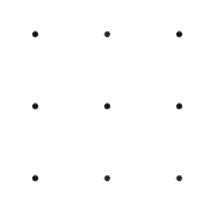
Yes, I mean you - please get a piece of paper and a pencil and do it. Assuming you have done that, now put the pencil on the paper and, without picking the pencil up, in one continuous motion, draw four lines that go thru all the dots.
(continued)
It can be done, but, tah dah, you must "think outside the box". here is how:
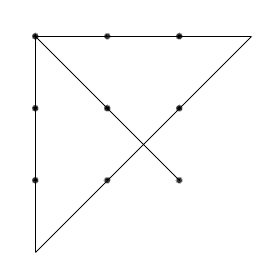


1 Comments:
Glad to see you liked it. This exercise is the basis for the cliche "think outside the box" that everybody uses but most people have never actually seen the puzzle itself.
Post a Comment
<< Home